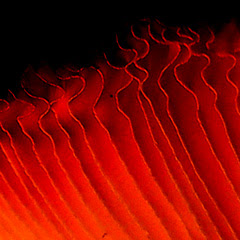Transcript of Q&A with RefWorks support:
Question:
One of our customers encountered a problem while attempting to use the 'Create Bibliography' function in RefWorks, using Word2007 (document extension: .docx) and Write-n-Cite III. She received the following error report:
Errors were encountered while processing your document:
- The following error occurred attempting to read your document: 'this.oRange.Text.substr(...).match(...).0' is null or not an object
In investigating this problem, we opened the .docx in Word2003 (Word2007 not being available in the library). Attempting to use 'Create Bibliography (with Write-n-Cite III) resulted in the same error report.
Subsequently, we tried saving the document as a .doc file, saving the document as a .doc file under a different name and copying the content of the original document into a new .doc file. These attempts resulted in the following error message when attempting to use 'Create Bibliography' (Word2003, Write-n-CiteIII):
The following Errors were found while processing your document
- The following error occurred attempting to read your document: 'length' is null or not an object.
Could you advise us on the possible cause of this problem and provide a solution?
Answer:
That error indicates that part of the document was written with Write N Cite v.2 and part was written with Write N Cite III.
NB. An alternative explanation/solution was found by Googling the error message:
From: James F Brett
I dealt with the same issue yesterday. The problem was (or I think was) that the student had inserted citations into her doc using WnC but had nor used edit citation function to remove an in-text citation. She simply deleted the citations in Word and kept on going with the document. We backed up to her original document that had no inserted citations, then inserted a couple of citations and were able to successfully format her document.
http://refworks.blog.lib.mcmaster.ca/2009/01/21/write-n-cite-problem/